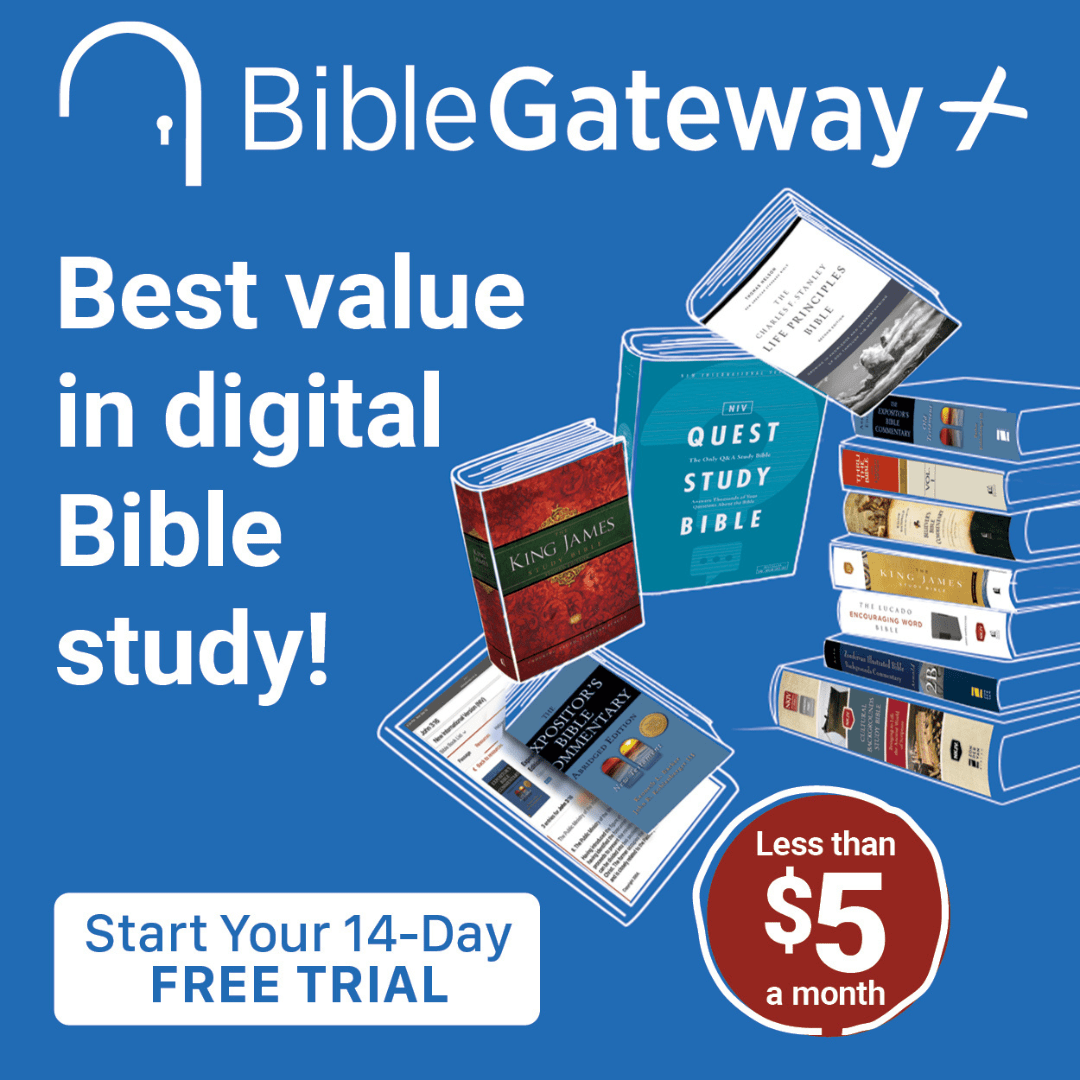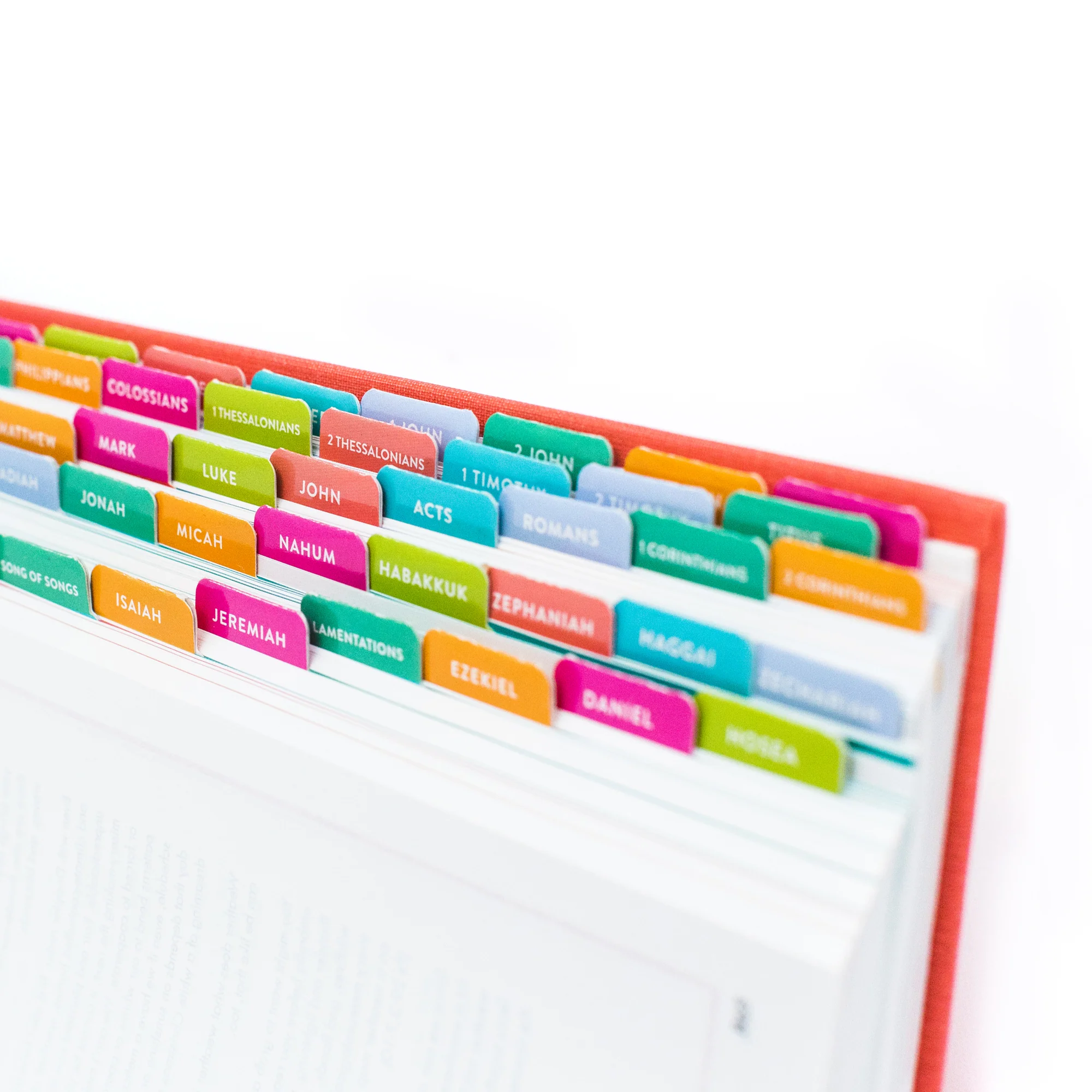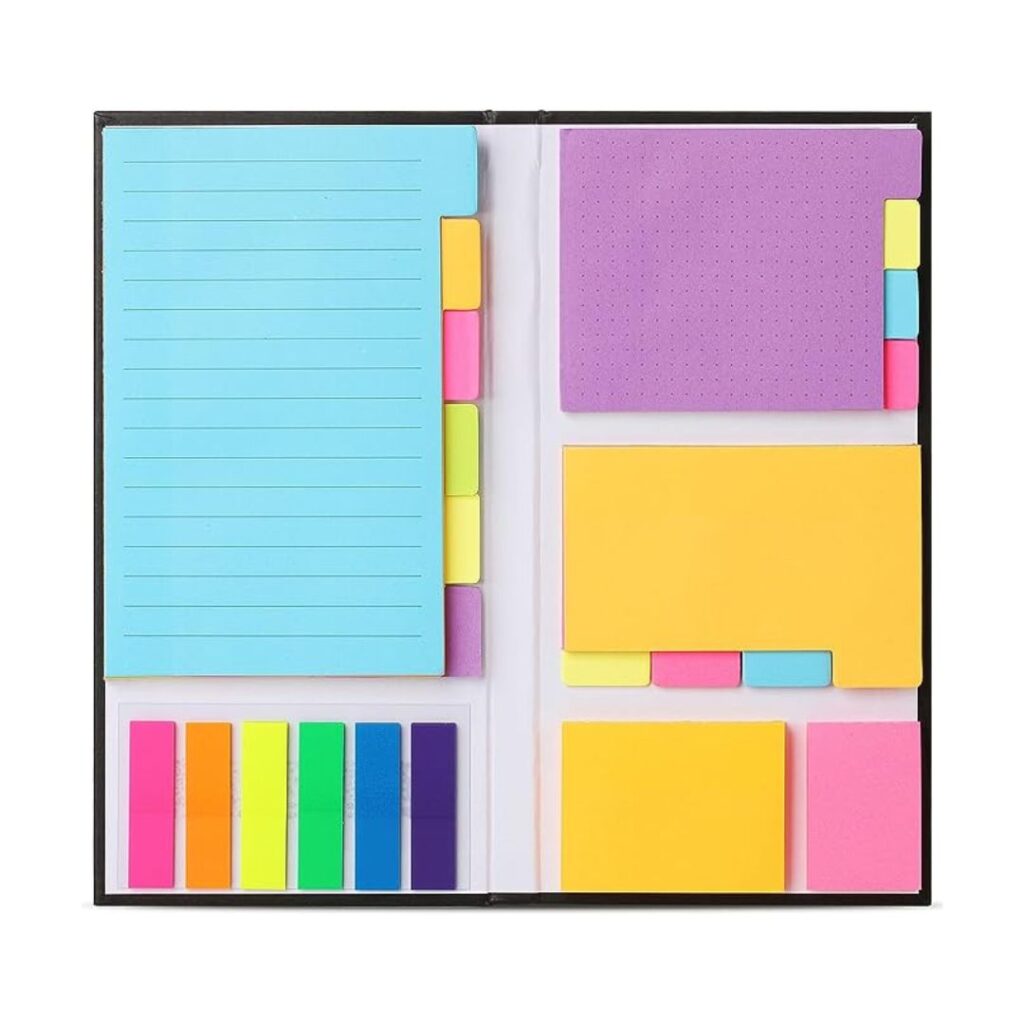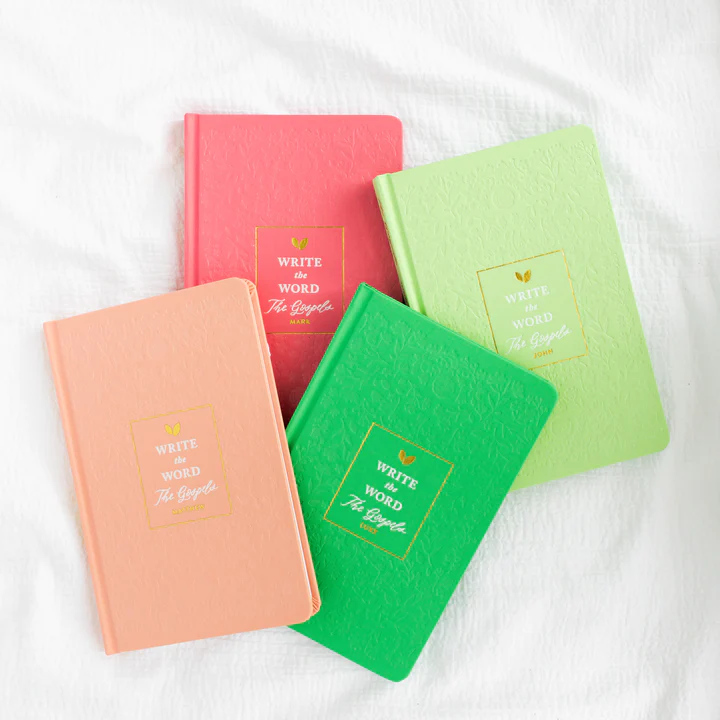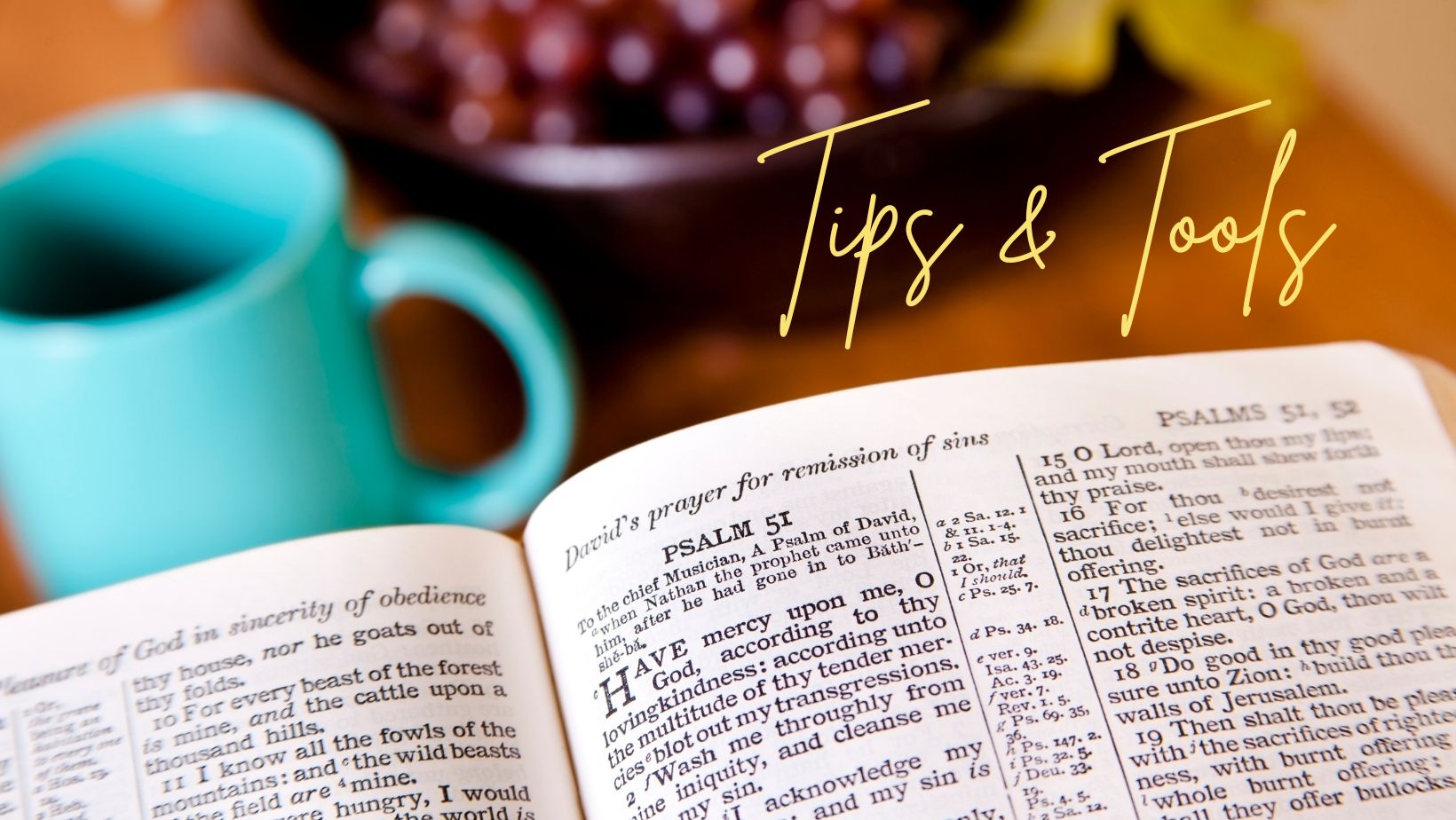
Tips
➜ My biggest tip for reading the Bible is to go where you will have the least distractions. You may have to do this while kids are sleeping, while others are at work, or find a quiet place in the house. When my kids were little, we lived in a home with an open floor plan. There was no place to escape where it was quiet. I had to discipline myself to get up earlier than I wanted to have my alone time with God. But when I did so, I found my days went much smoother and my mind was on the scriptures I had read more than the other stresses of life.
➜ Find the time of day that works best for you. I work much better in the morning. If I read the Bible in the morning, I remember a lot more of what I read than I do at night. However, if you are a night person, then read at night. Some people do best reading over their lunch breaks. Find the time of day that works best for you.
➜ Put other digital distractions aside. I know many people now like to read the Bible on their phones. I tried this on my iPad and a text message would come through. I would respond to it. Then an email notification would pop up and all I could then think about was responding to that email. Even when I would turn off all notifications, just being on the device would lead me to want to look something up and I would get distracted by something else.
For example, just in the time I am writing this paragraph, a notification popped up on my phone that I looked at, five minutes gone. Then my husband walked through and asked a question, ten minutes gone. It does not take much to get distracted. My best advice when making the time to read God’s Word is to put away all devices and get away from as many distractions as possible.
➜ Pray! Always pray before you read. Here is my simple prayer. “Lord, I ask that as I read, you would keep me from the distractions. Keep my mind focused on You. Speak to me as I read. Let the words You want me to get pop off the page. Give me understanding to get from Your Word what You want me to get. In Jesus Name, Amen.”
*Note – some links below are affiliate links. This means I earn a small commission off the order at no extra cost to you.
Tools

Scripture Memorization
I have put together some scripture memorization images that you can add to your phone home screen.
Bible Gateway
Bible Gateway is my go to source for reading various translations and commentaries. You can do a lot on their site for FREE. I really love their reverse interlinear Bible, where you can read the Bible in its original languages and find definitions for the Hebrew and Greek words. To access this, it is a small monthly fee of $3.99.
*Note – to access the interlinear feature you have to use the NIV on Bible Gateway.
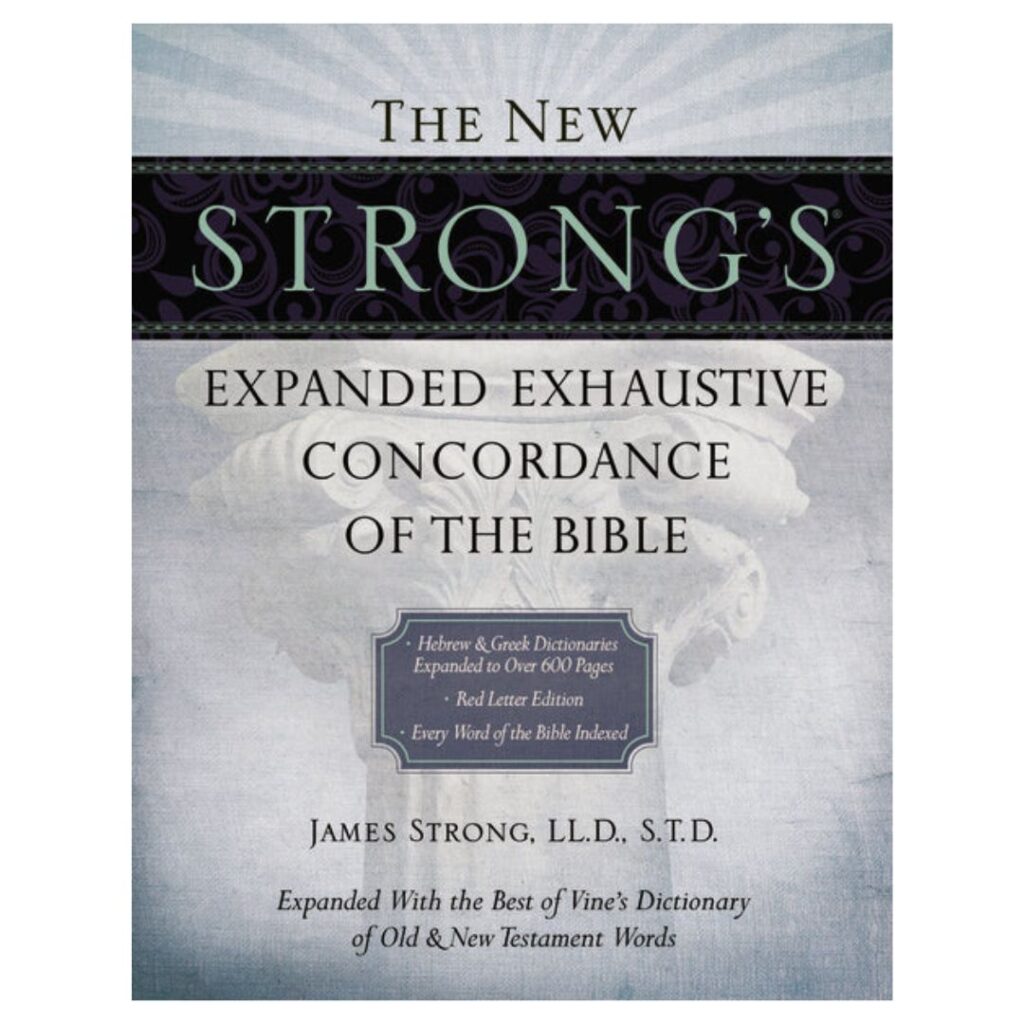
Concordance
Strongs Expanded Exhaustive Concordance is my go to for looking up the Hebrew and the Greek. See it here. The definitions are much more in depth that what you will find on Bible Gateway. This only comes from the KJV that I know of. So if this is not the version you read you will need to compare it with the version you do read and see how the word was translated in the KJV. Shop other concordances on Church Source. Or shop for other concordances on Amazon.
Bible Dictionary
You can find some Bible dictionaries on Bible Gateway. I like to have both digital and tangible versions. There are many to choose from. The one I use is out of print. Shop a selection here on Amazon. Or, shop here on Church Source.
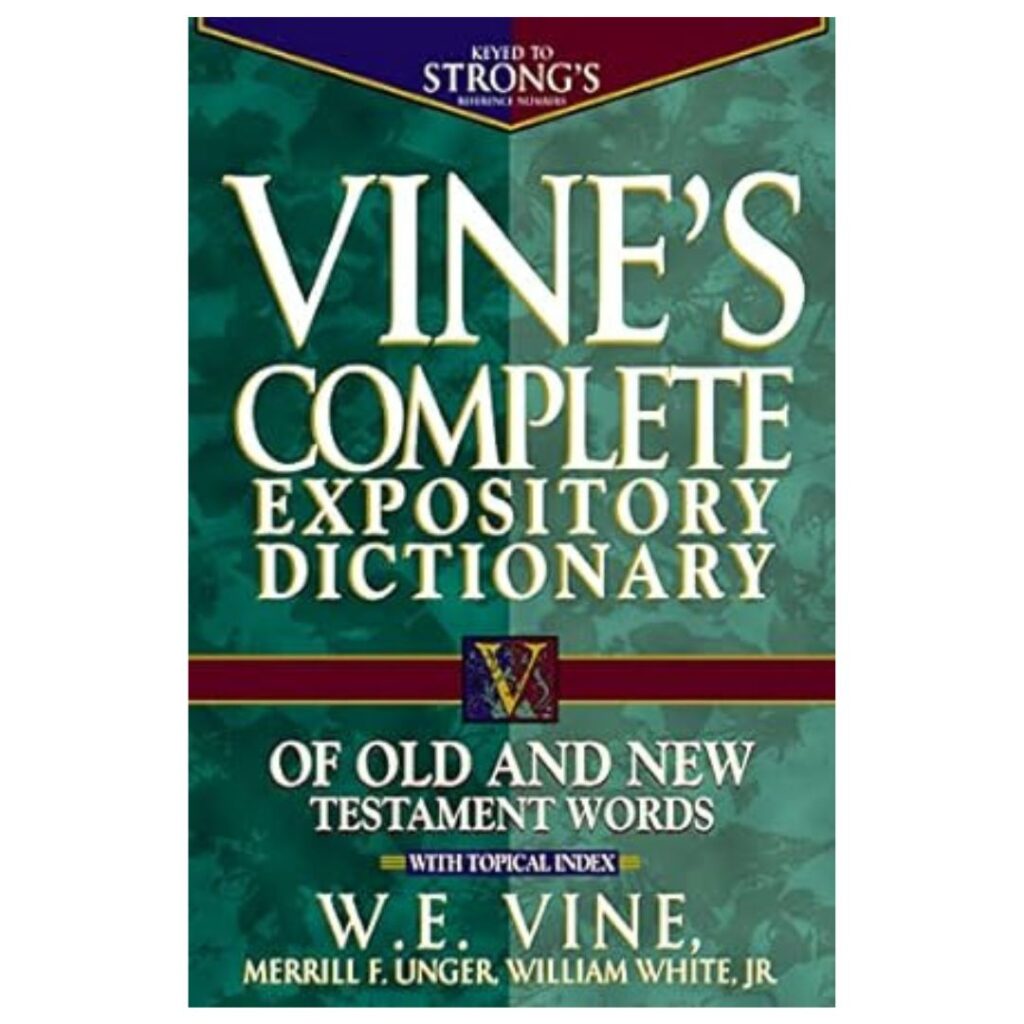
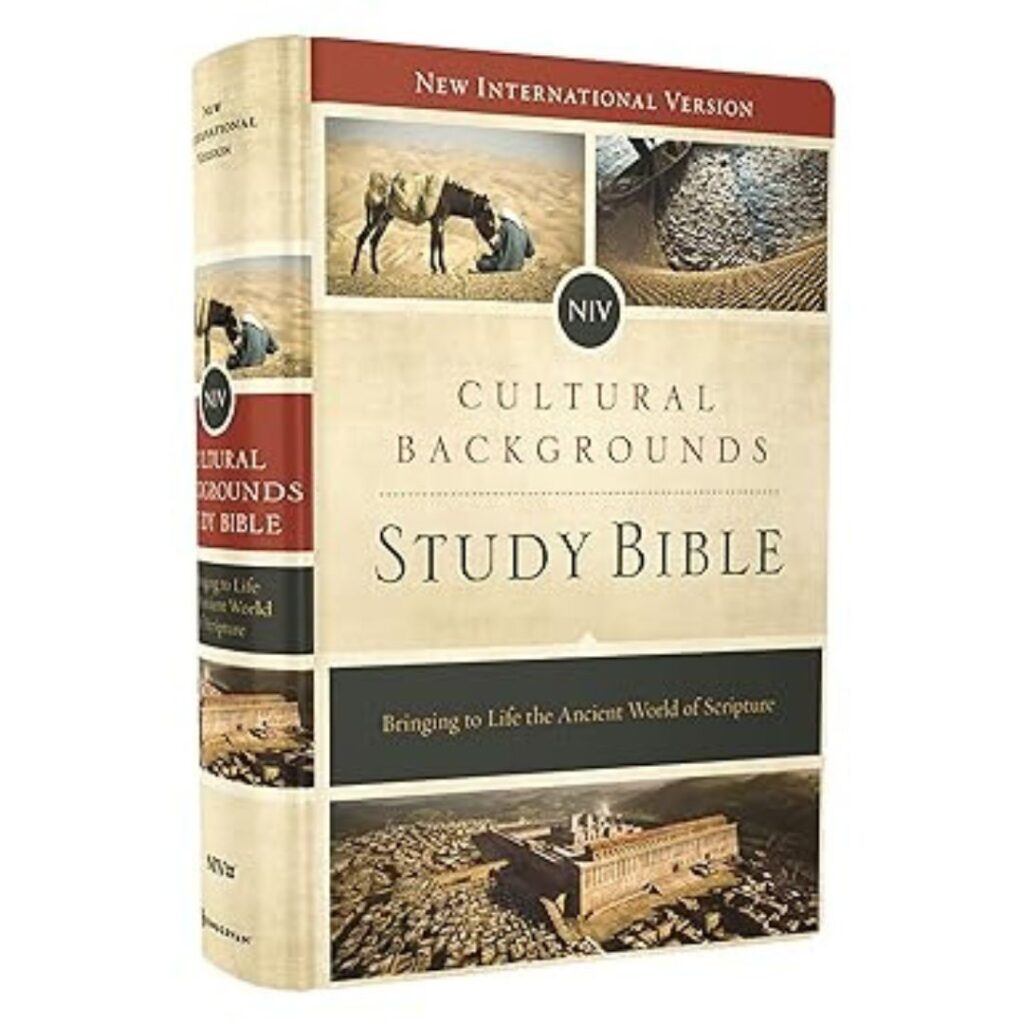
Study Bibles
You can find quite a few Study Bibles on Bible Gateway. I also have a few that I have as physical copies. I like physical copies because I can read without the distractions that come from my digital devices. Here are a couple of my favorites.